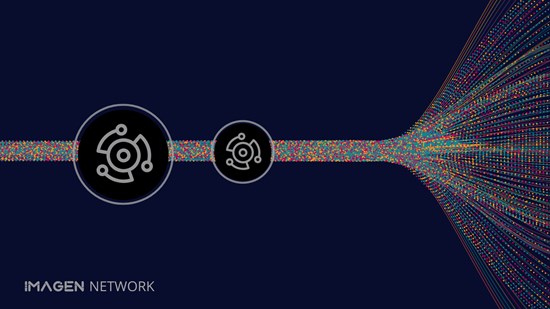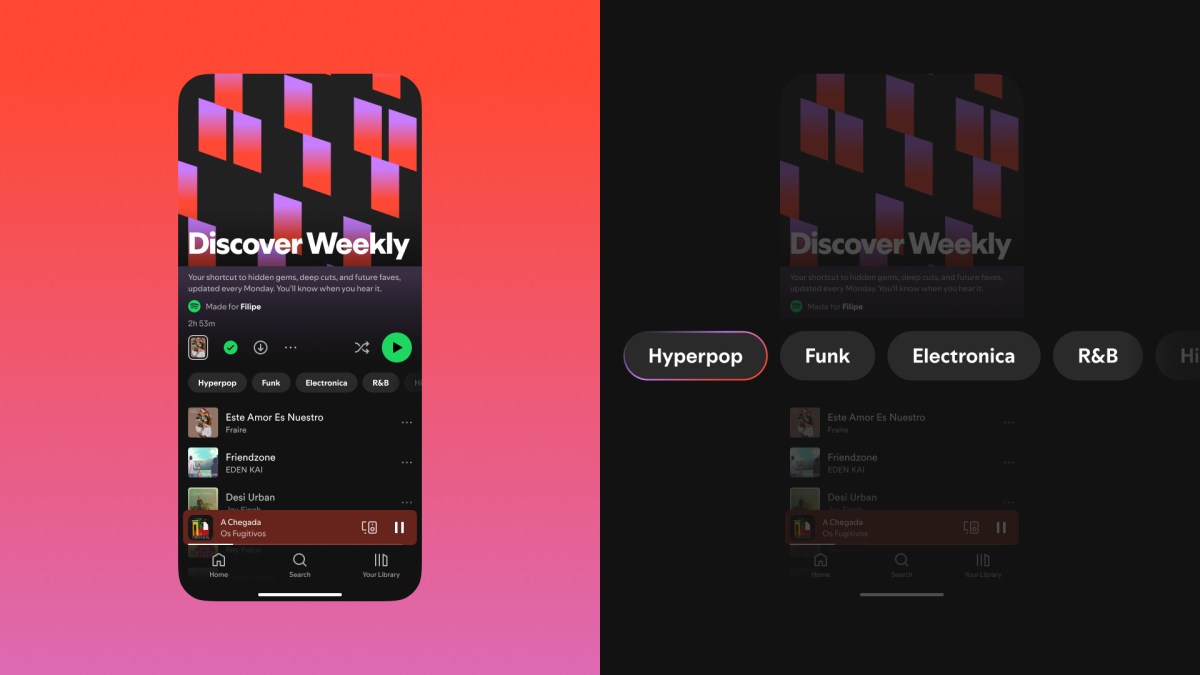Apple on Monday released iOS 18.5, which expands emergency satellite capabilities to iPhone 13 owners for the first time. Previously, the satellite features were available to those running an iPhone 14 or later.
The emergency satellite system for iPhone is designed to be used at critical times when a cellular signal or Wi-Fi is not available, as it lets people contact emergency services, send a text by satellite, share information with their emergency contacts, or call for roadside assistance.
The iOS 18.5 update is focused on providing access to carriers’ satellite services, like those from T-Mobile (with Starlink). You can check to see if you have access to this feature from the Cellular menu under the iPhone’s Settings.
To date, the feature has been credited with saving lives, rescuers say, including helping lost and injured hikers, saving people from wildfires, and more.
While the expansion of satellite emergency services to iPhone 13 owners is the most notable addition with iOS 18.5, iPhone users are also receiving a good handful of smaller updates.
This includes the addition of a new feature for Screen Time, Apple’s parental control software, which alerts parents if their child correctly enters the parent’s passcode to access Screen Time permissions.
Among the other improvements is an updated Mail app, which makes it easier to access the “All Mail” category as its own tab; a new Pride wallpaper; and an easier way to subscribe to content from the Apple TV app on a smart TV or connected device. Plus, Apple has fixed a bug where the Apple Vision Pro app would launch with a black screen if downloaded from the App Store, as well as other bugs with Siri, enterprise apps not launching, and more.
Techcrunch event
Berkeley, CA
|
June 5
iOS 18.5 was released alongside iPadOS 18.5, which largely addresses bug fixes; visionOS 2.5; watchOS 11.5; and security-focused updates for macOS Ventura 13.7.6 (22H625) and macOS Sonoma 14.7.6.